


 Expires on {{ vipExpires }}
Expires on {{ vipExpires }}
 Expires on {{ vipExpires }}
Expires on {{ vipExpires }}
Size: 90*90*1355mm
Net Weight: 970±7g
Product Material: ABS+PS
Adapter Rated Voltage: 200-240 VAC 50/60Hz
Adapter Output: 5V=2A
Market Name: CornerGlow
Model Name: OLL-201A
*oraimo Lab test results

Synchronize the lighting to your favorite tunes, creating your captivating rythmn experience.
Conveniently adjust settings from anywhere in the room with the included remote control, providing effortless customization at your fingertips.

Explore a spectrum of colors with RGB radiant mode, offering vibrant and customizable lighting to suit any mood or occasion.

Enjoy flexibility with a removable light bar, allowing you to position the light exactly where you need it for optimal illumination.

Easily set the perfect lighting level to match your needs with adjustable brightness, from soft ambient glow to bright illumination.

CornerGlow ensures your light turns off automatically according to your schedule, saving energy and providing peace of mind.
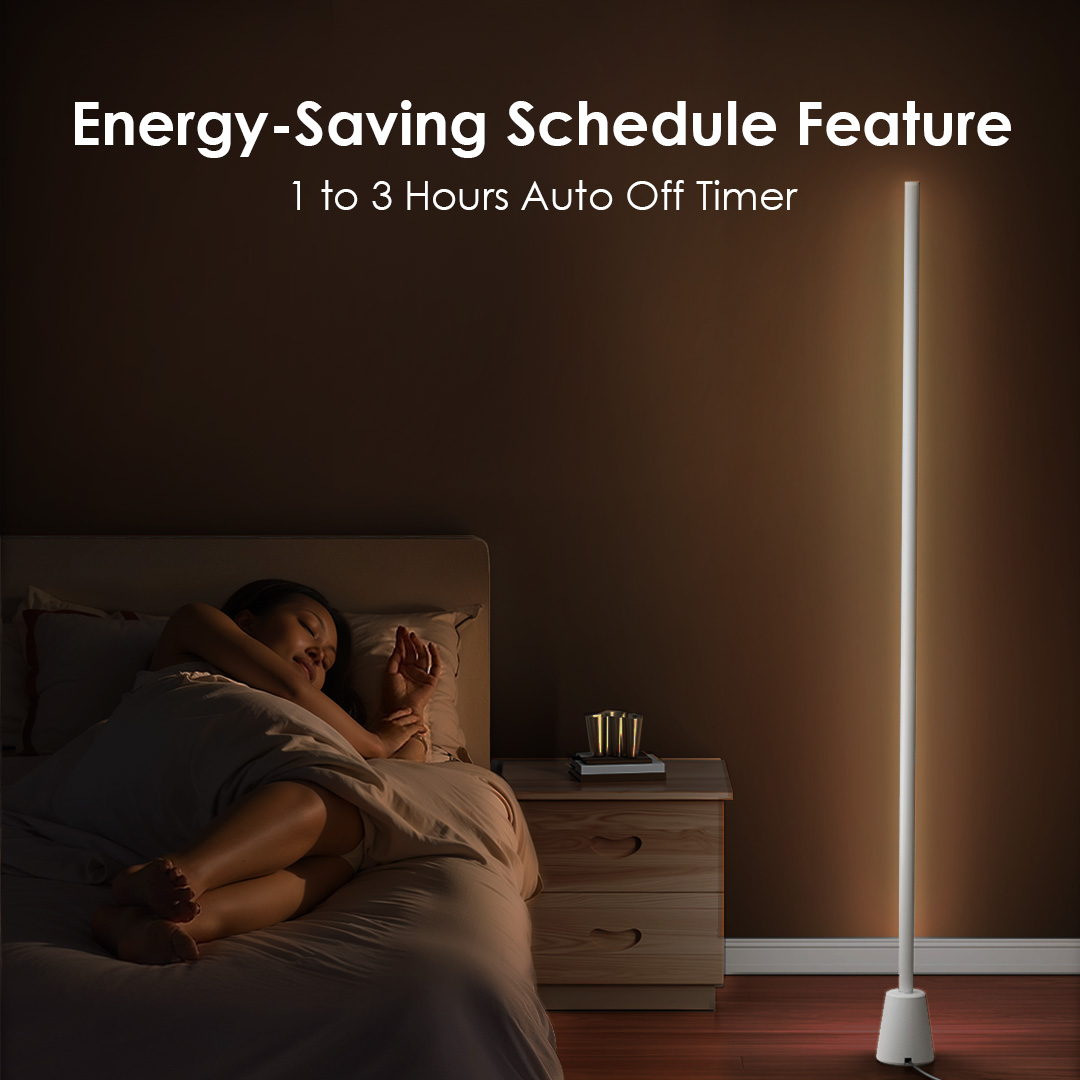
This dynamic feature adds a touch of magic to any room, making it ideal for gatherings, romantic evenings, or just everyday use.

(150 reviews)





Adding a review requires a valid email for verification
a.he remote control is not paired with the light. Press and hold the ""OFF"" button on the remote for 5 seconds to cancel the previous pairing. Then press and hold the ""ON"" button for 5 seconds.
The main light will flash twice, indicating successful pairing.
b.The remote control battery is low. Replace the battery as required.
a.Power Supply Issue. Ensure the power connection is secure. The power plug must be firmly inserted into the wall outlet, and the DC connector must be fully pushed into the base.
b.Lamp Rod Not Properly Inserted into the Base. Align the lamp rod with the labeled position and insert it until it cannot be pushed further, then rotate it into place.
c.Light Mode Set to Music Pickup Mode Without Surrounding Sound. Tap the table or make a sound to check if the light responds. Alternatively, use the remote to switch to static or dynamic mode.
a.The sections were not properly inserted during assembly. Firmly press down on the section that is not lighting up.
b.Connection terminals are faulty. Detach the section that is not lighting up and inspect the pins to ensure they are in good condition. If any pins are bent, use your hand or a tool like tweezers to straighten them. Then reassemble the sections, applying gentle and even pressure to ensure the force is aligned along a straight line. Avoid applying force unevenly, as this can misalign the pins with the socket holes. For better accuracy, consider removing the PC cover to visually align the terminals during
assembly, reducing the risk of damaging the connectors.
The pickup sensitivity might be set too low. While in music mode, press "SPEE+" to increase the pickup sensitivity.